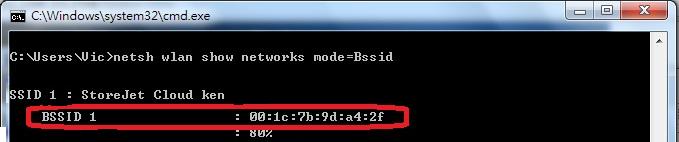You can see the MAC address for your StoreJet Cloud (10K) with one the two following methods:
*PC or mobile devices must first be connected to the StoreJet Cloud via WiFi before you search for the MAC address.
1. Click on settings in the StoreJet Cloud 10K app, and you will see the MAC address on the bottom of the screen.
2. Run cmd.exe on windows to enter the console mode. Then put in: netsh wlan show networks mode=bssid. The BSSID shown is your MAC address.