Please refer to the following document.
1.Please ensure that both large ends of the USB Y-cable are connected to your computer`s rear USB ports for sufficient power supply. Avoid using USB hubs, extension cables or other USB devices, as they often do not supply sufficient power. If the procedure still doesn’t work. Please change another USB Y-cable to check that the issue belongs to the cable or not.
The insufficient power supply could make the motor of the HDD malfunctioned and then the item may show "ask for format" message or show can`t be recognized by your computer.
![]()
2.Please also try on another computer to see if it is related to the computer. If the StoreJet still can’t be recognized on other computers, please send back the product for repair.
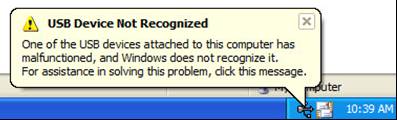
3.If the StoreJet can be recognized on other computers but not on yours, please follow the steps below:
3.1 Right click on the “My Computer” icon, and select “Manage”.

3.2Select “Disk Management” and then you’ll see the configuration of your HDD. Please check that the “StoreJet” can be recognized or not in the right sid. If the”StoreJet” can be recognized, please go to 3.3. If not, please go to 3.4.
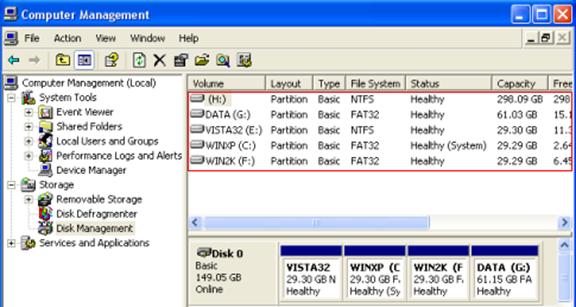
3.3 If the file system of the StoreJet shows “not configured”, “raw”, or empty, you need to configure the StoreJet and create a new partition for it. You may need to delete the partition before creating a new one. Also reminds you that the re-configuration procedure will erase all your data.
Please refer to FAQ No.7 to configure the disk.
http://www.transcend-info.com/Support/FAQ/index.asp?axn=Detail&LangNo=0&FAQNo=1619
If you can not configure StoreJet, please refer to the below link to try to recover your HDD:
http://tw.transcend-info.com/HDD Bad sector recovery SOP.pdf
3.4 Highlight "Device Manager" on the left, unfold "Universal Serial Bus Controllers" by click on the plus ( ) sign beside. Find a "USB Mass Storage Device". Right-click the "USB Mass Storage Device", click on "Uninstall", and press "OK" when prompt to uninstall.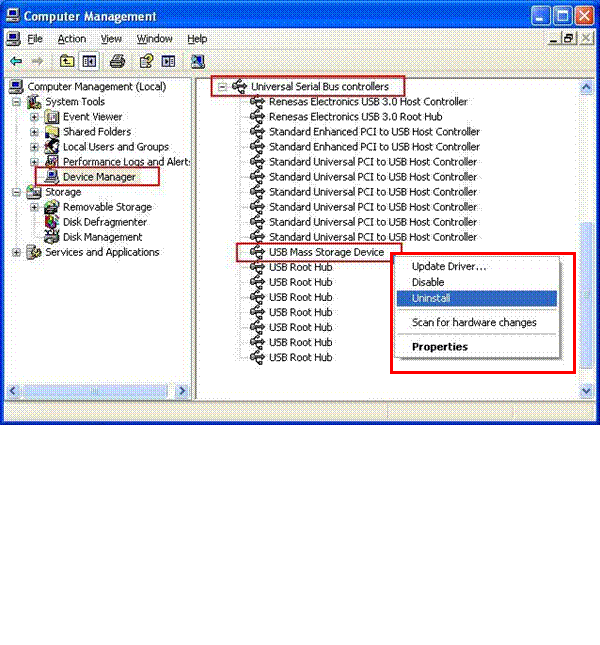
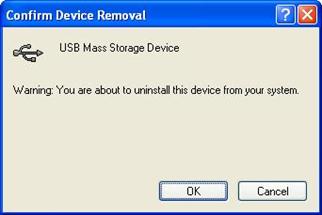
3.5When uninstall is completed, the "USB Mass Storage Device" will not listed on the "Device Manager". You may remove the StoreJet from the "Y" cable and restart your computer.