“Team Sync” is a function based on the Bluetooth technology, as soon as one body camera enters the recording mode from the buffering mode; all other cameras in the same group automatically enter the recording mode as well.
Note: Currently, only DrivePro Body 30/60/70 supports this feature.
Please refer to the following procedure if you would like to enable the “Team sync” function.
1. Please connect your DrivePro Body 30/60/70 to the computer and run DrivePro Body Toolbox.
2. Please click on “Edit User Label”, and set “Team sync” from “Off” to “ your preferred team number” based on your needs, you may select from 1 ~ 10 under Team Sync.
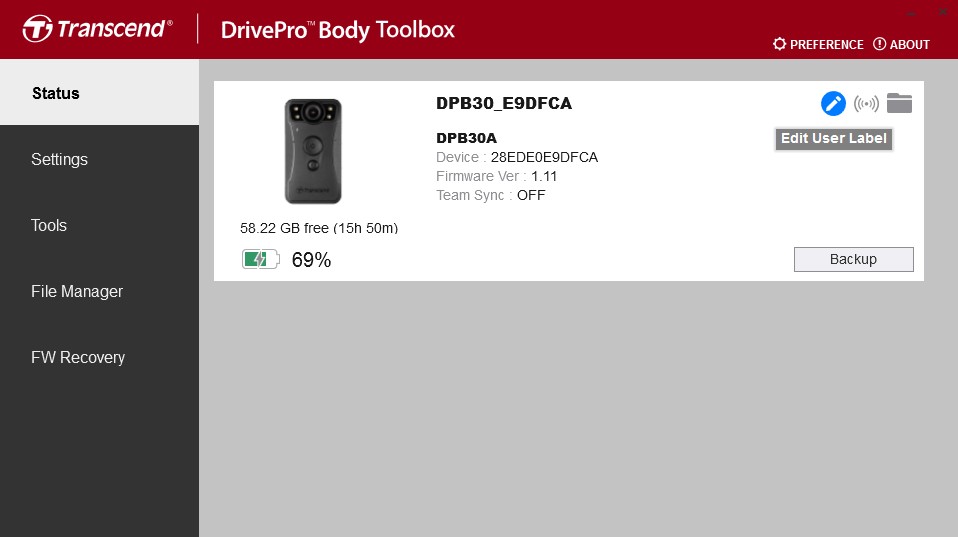
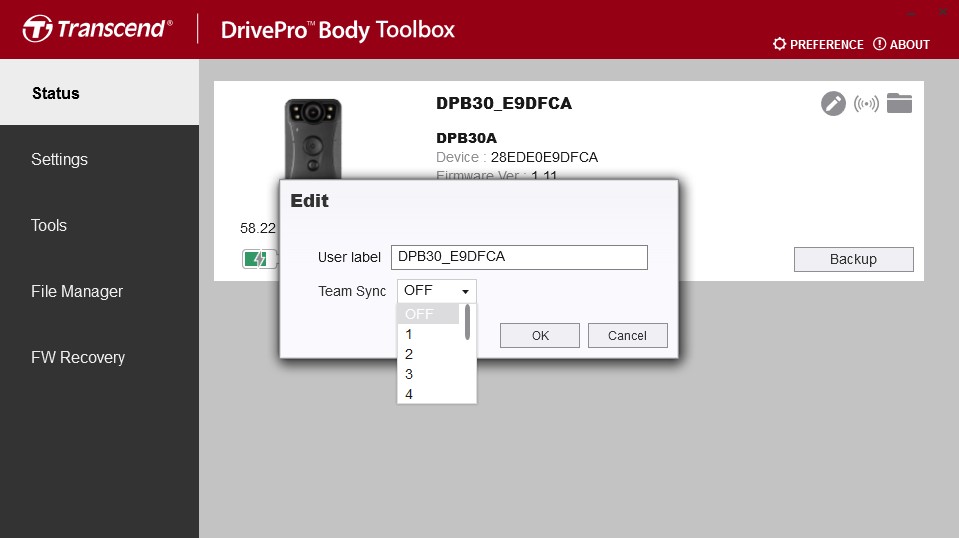
3. After the settings are completed, you may remove your DrivePro Body from the computer.